|
<< Click to Display Table of Contents >> Editing a Station |
  
|
|
<< Click to Display Table of Contents >> Editing a Station |
  
|
After a station has been created it can be edited using the Station Information form. At the top of the form the station name, x and y coordinates can be edited. When the station is created the x and y coordinates will be filled in by the program. The form has 4 tabs for Information, Sampling Defaults, Samples, and Access Rights. The editing of these tabs is described in the sections below.
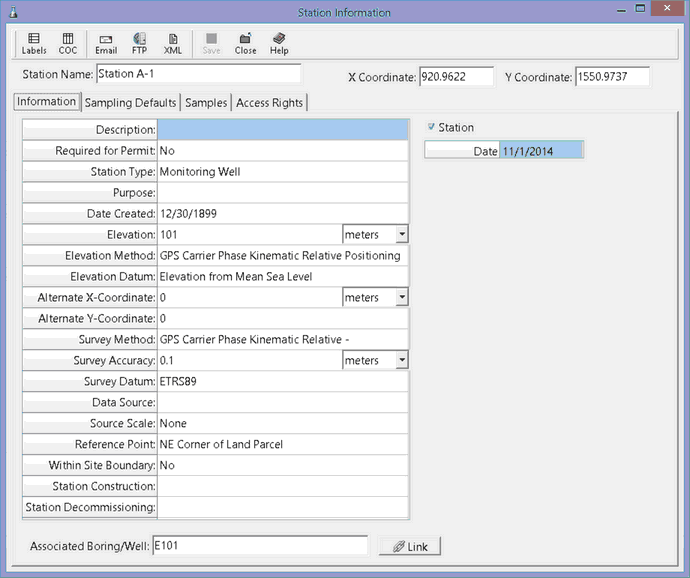
At the top of the form there are buttons for the following:
Labels: This is used to print sample labels and is described in the section Printing Sample Labels.
COC: This is used to print a Chain of Custody and is described in the section Printing a Chain of Custody.
Email: This is used to email the station data to the EDMS service specified in Preferences.This data will then be automatically imported by the EDMS service and Station Uploaded on the Information tab will be checked.
FTP: This is used to upload the station data to the FTP site specified in Preferences. This data will then be automatically imported by the EDMS service and Station Uploaded on the Information tab will be checked.
XML: This will save the station data to an XML file that can then be manually imported in to the EDMS module.
Save: This will save the station data.
Close: This will close the form.
Help: This will display help on using the form.