|
<< Click to Display Table of Contents >> Importing a Project |
  
|
|
<< Click to Display Table of Contents >> Importing a Project |
  
|
A project that has been exported from GaeaSynergy can be imported into EDMS Field by XML file, FTP, or Email. No projects can be open when importing a project.
XML
To import a project from an XML file select File > Import > Project > From XML. You will then be prompted to specify the name of the XML file.
If the project ID already exists, the Enter Project ID and Name form will be displayed where you can specify a new unique project ID>
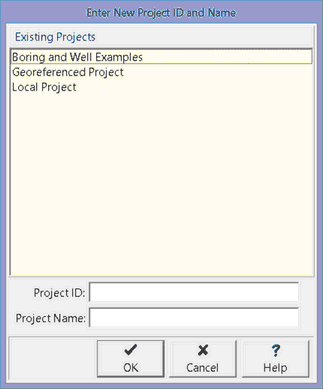
FTP and Email
EDMS Field can automatically receive projects from GaeaSynergy via email or FTP. To use this feature, the network version of GaeaSynergy must be installed and the GaeaSynergy Service running. The projects sent from GaeaSynergy will then be imported when the EDMS Field application is started.