|
<< Click to Display Table of Contents >> Creating a Local Project |
  
|
|
<< Click to Display Table of Contents >> Creating a Local Project |
  
|
To create a new local project either select File > New > Project > Local or click the New button on the main toolbar and select Project > Local. The New Project form below will then be displayed. This form has two tabs for the project information and address.
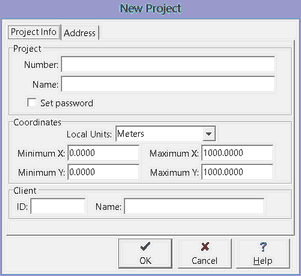
After the information has been specified and the Ok button pressed, the project will be created and then opened.