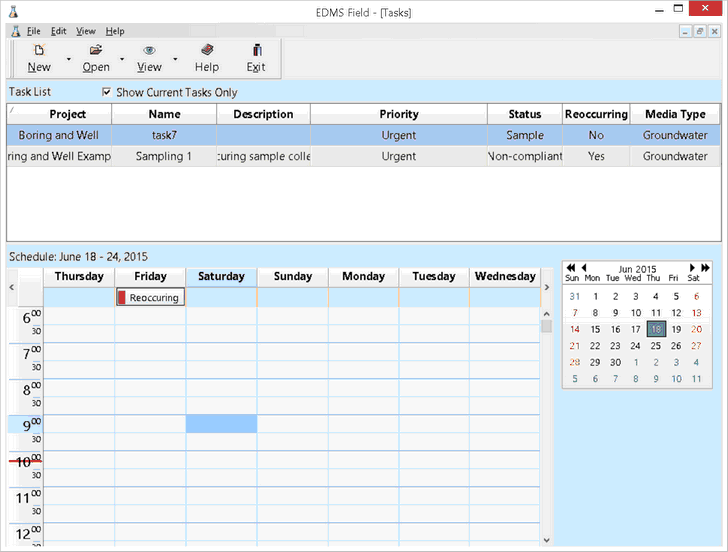|
<< Click to Display Table of Contents >> Viewing Tasks |
  
|
|
<< Click to Display Table of Contents >> Viewing Tasks |
  
|
To display a list of tasks select View > Tasks. A list of tasks and the schedule will be displayed for the project.The columns to be displayed can be changed by right clicking on the first header row. A popup menu will be displayed showing all of the columns that can be displayed. Check the box next to the columns to display in the list.