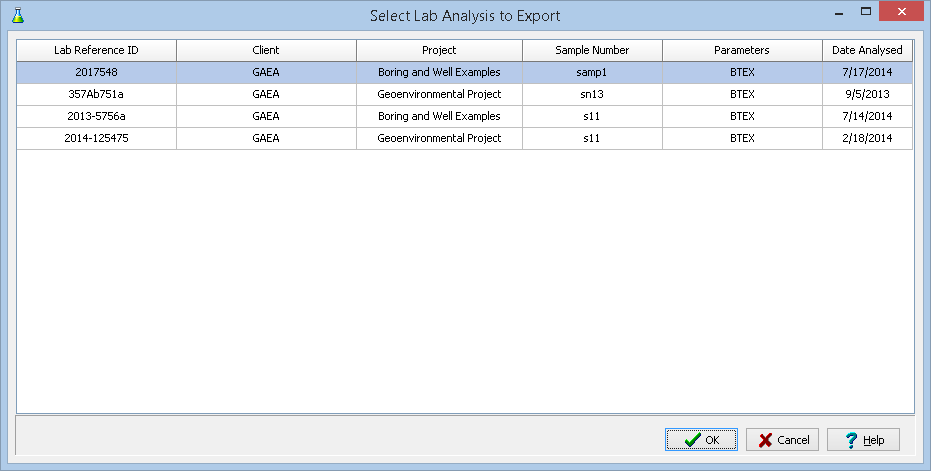|
<< Click to Display Table of Contents >> Exporting to an XML File |
  
|
|
<< Click to Display Table of Contents >> Exporting to an XML File |
  
|
Lab analyses can be exported to an XML file by selecting File > Export. The Select Lab Analysis form will be displayed. Select a lab analysis to export and press the Ok button. A file dialog box will be displayed where you can specify the file to be exported.