|
<< Click to Display Table of Contents >> Sending a Lab Analysis by EDD |
  
|
|
<< Click to Display Table of Contents >> Sending a Lab Analysis by EDD |
  
|
The lab analysis can be sent to the client by EDD either using email or FTP. To send the data on the Lab Analysis form click on either the Email or FTP button. The Notifications form will be displayed. This form is used to specify how the client should be notified that the data has been sent and how you should be notified that it was received. These notifications are in addition to those the client have specified on their own EDMS service.
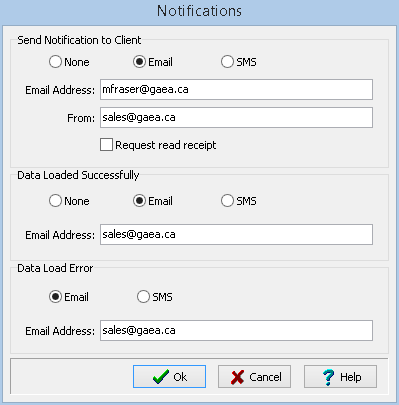
.
The following can be specified on this form:
Send Notification to Client
None: No notification will be sent to the client.
Email: The client will be notified by email. If this is selected the email address of the client and lab need to be specified. In addition, a read receipt can be requested.
SMS: The client will be notified by SMS text message. If selected the cell number for the client needs to be specified.
Data Loaded Successfully
None: No notification will be sent to the lab when the data is loaded by the client's EDMS service.
Email: An email notification will be sent to the lab when the data is loaded. The email address for the lab will need to be specified.
SMS: A SMS text message will be sent to the lab when the data is loaded. The cell number of the lab will need to be specified.
Data Load Error
Email: An email message will be sent to the lab if there is an error occurs when it is being loaded by the client's EDMS service. The email address of the lab will need to be specified.
SMS: A SMS text message will be sent to the lab if there is an error. The cell number of the lab will need to be specified.
The default lab email and cell number for messages is specified in Preferences but can be changed on this form. The default client email and cell number is specified in the Client list and can be changed on this form.