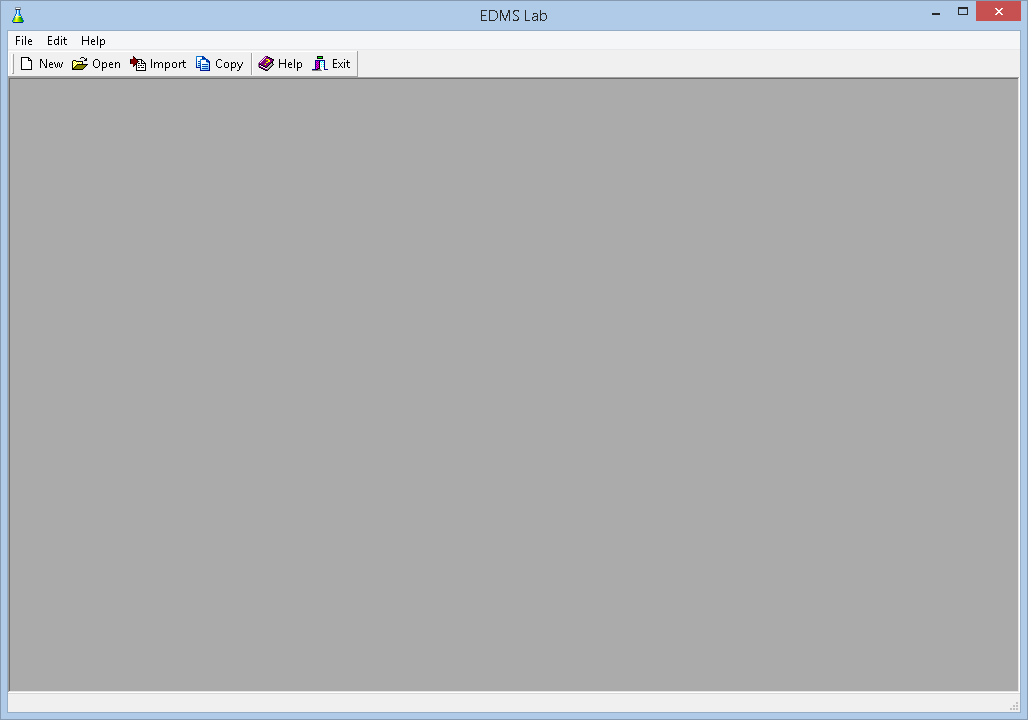|
<< Click to Display Table of Contents >> Using the Program |
  
|
|
<< Click to Display Table of Contents >> Using the Program |
  
|
In this User's Guide menu items and paths have been abbreviated to make it easier to understand. All menu items are shown in blue italics and start with the uppermost menu then an arrow to the next menu or menu item. For example, the Project menu item of the Open submenu of the File menu is abbreviated as File > Open > Project.
A popup menu can also be displayed by clicking the right mouse button, the menu items in the popup menu will vary depending on what is being displayed and where on the screen the mouse is clicked. In this manual menu items that can be obtained from the popup menu are shown as Popup > menu item.
Login
To access the EDMS Lab program, users must login when the program is started as shown below.After the user name and password has been entered the Remember credentials box can be checked so that these login parameters will not need to be specified the next time the program is started.
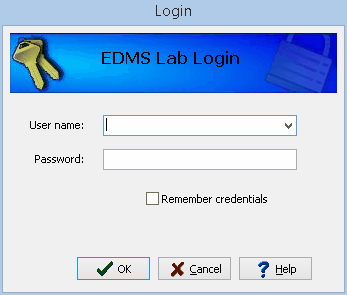
When the program is first installed a temporary administrator account is created with the user name "Admin" and password "admin". The password for this account should be changed for security purposes.
Initial Display
At the top of the display there are also toolbars and menus for controlling and using the program.