|
<< Click to Display Table of Contents >> Boring/Well Tab |
  
|
|
<< Click to Display Table of Contents >> Boring/Well Tab |
  
|
The Boring/Well tab is used to control the appearance of the borings and wells in the display.
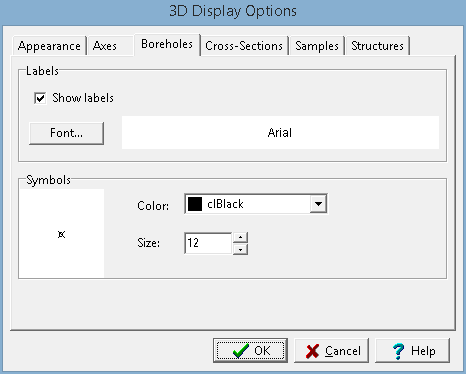
The following information can be set on this tab:
Show Labels: Check this box to show the boring/well name above the borings/wells.
Font: This is the font used for the boring/well labels.
Color: This is the color of the boring/well symbols.
Size: This is the size of the boring/well symbols.