|
<< Click to Display Table of Contents >> Display Properties |
  
|
|
<< Click to Display Table of Contents >> Display Properties |
  
|
The properties of the display device can be displayed by selecting Edit > Properties or Popup > Properties. The 3D Display Properties form below will be displayed. This form has two tabs, one for the display and one for the system.
Display Tab
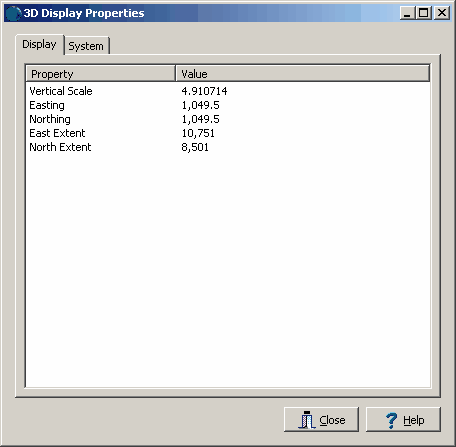
This tab displays the properties of the current view.
System Tab
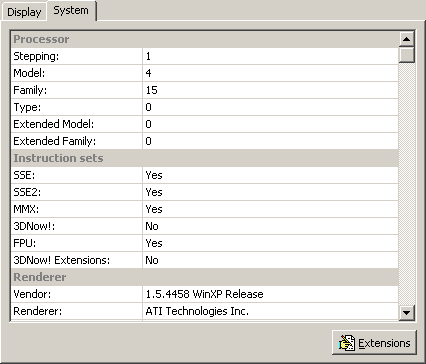
This shows information about the graphics device.