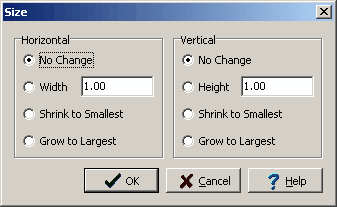|
<< Click to Display Table of Contents >> Grouping Structures |
  
|
|
<< Click to Display Table of Contents >> Grouping Structures |
  
|
Structures can be grouped so that they can be aligned and sized together. To select a group of structures click the mouse at one corner of the area of the group and drag it to the opposite corner. A selection box with dashed lines will be drawn around the group and the selected structures will be highlighted.
Aligning a Group
To align the group of structures select Popup > Align or Edit > Align. The Align form will be displayed. Using the form the eastern locations can be aligned left, center, right and the northern locations can be aligned top, center, or bottom.
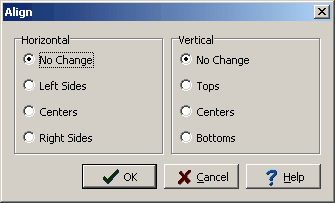
Sizing a Group
To size the group of structures select Popup > Size or Edit > Size. The Size form will be displayed. Using this form the eastern or northern extents can be adjusted by a width multiplier, shrunk to the smallest, or grown to the largest.