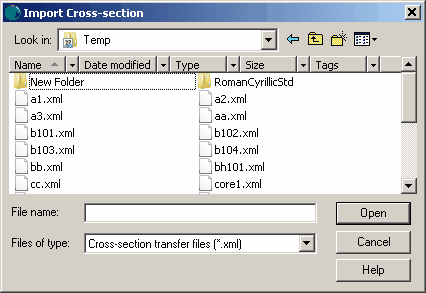|
<< Click to Display Table of Contents >> Cross-section XML Exchange Files |
  
|
|
<< Click to Display Table of Contents >> Cross-section XML Exchange Files |
  
|
In GaeaSynergy XML Exchange files can be used to transfer cross-sections from one computer to another. Before importing a cross-section XML Exchange file a project needs to be open, the cross-section will be imported into this project. To import a cross-section XML exchange file select File > Import > XML Exchange File > Cross-Section.The Import Cross-section form below will then be displayed. Select the XML file containing the cross-section to be imported and click the Open button. The cross-section will then be imported into the project.