|
<< Click to Display Table of Contents >> Boring/Well Labels Tab |
  
|
|
<< Click to Display Table of Contents >> Boring/Well Labels Tab |
  
|
At each of the boring/well locations the Borehole/Well ID, Borehole/Well symbol, elevation, and offset can be displayed.
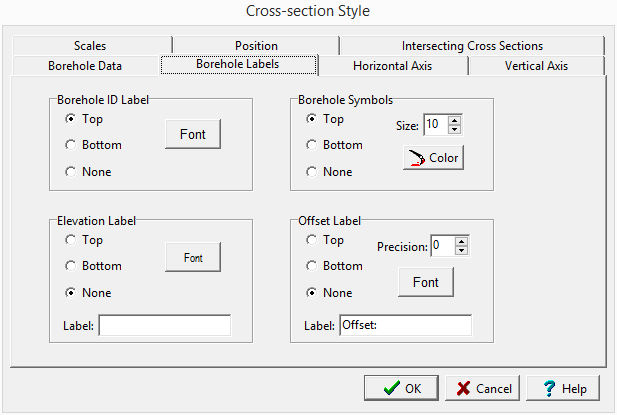
The tab is used to enter the following information:
Boring/Well ID Label: This is used to specify the position of the boring/well ID labels on the cross-section. The labels can be placed at either the top, bottom, or not at all.
Boring/Well Font: This is the font to use for the boring/well ID labels. When the Font button is pressed a Font form will be displayed. This form can be used to select the type face, size, color, and style of the font.
Boring/Well Symbols: This is used to specify the position of the symbols for the Borings/Wells on the cross-section. The symbols can be placed at either the top, bottom, or not at all.
Boring/Well Symbol Size: This the size to use for the well symbols. Typically between 10 and 20.
Boring/Well Symbol Color: This is the color to use for the symbols. When the Color button is pressed a Color form will be displayed. This form can be used to select a basic color or custom color.
Elevation Label: This is used to specify the position of the boring/well elevation label. The labels can be placed at either the top, bottom, or not at all.
Elevation Font: This is the font to use for the elevation.
Offset Label: This is used to specify the position of the boring/well offset label. The offset is the distance away from the pathline that the boring/well is located. The labels can be placed at either the top, bottom, or not at all.
Precision: This is the number of decimal digits to display for the offset.
Offset Font: This is the font to use for the offset.