|
<< Click to Display Table of Contents >> Position Tab |
  
|
|
<< Click to Display Table of Contents >> Position Tab |
  
|
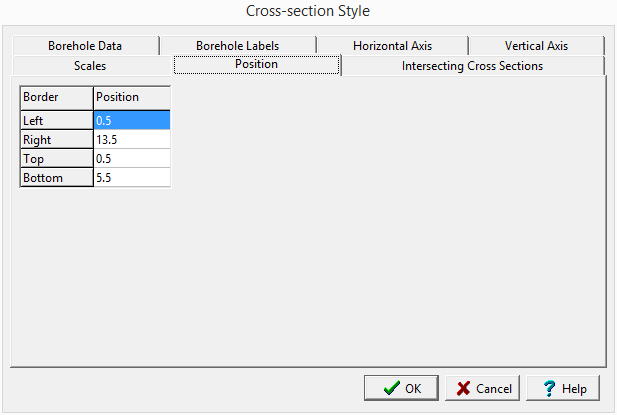
The Position tab is used to specify the following information:
Left: This is the position of the left border of the cross-section in inches or millimeters from the left side of the page. The units of measurement is specified in the page layout.
Right: This is the position of the right border of the cross-section in inches or millimeters from the left side of the page. The units of measurement is specified in the page layout.
Top: This is the position of the top border of the cross-section in inches or millimeters from the top of the page. The units of measurement is specified in the page layout.
Bottom: This is the position of the bottom border of the cross-section in inches or millimeters from the top side of the page. The units of measurement is specified in the page layout.
The borders specified for the cross-section are the maximum extents of the cross-section. If the cross-section extends beyond these borders it will be cropped.