|
<< Click to Display Table of Contents >> Vertical Axis Tab |
  
|
|
<< Click to Display Table of Contents >> Vertical Axis Tab |
  
|
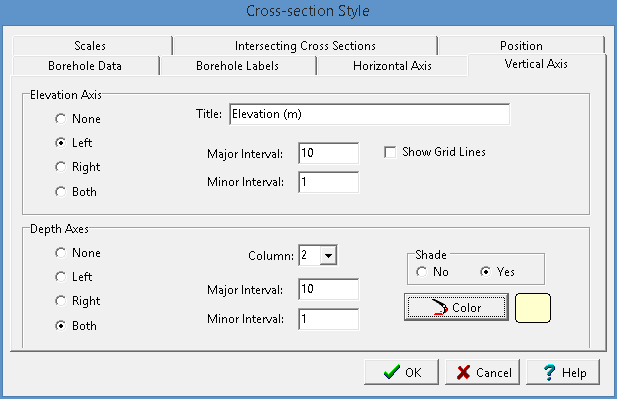
The Vertical Axis tab is used to enter the following information:
Elevation Axis
Elevation axes can be drawn on either side or both sides of the cross-section.
Location: This is used to specify the location of the axis. It can be set to none, left only, right only, or both.
Title: This is the title to use for the axis.
Show Grid Lines: If checked horizontal grid lines will be at the specified major interval.
Major Interval: The major interval determines the interval between grid lines and axis labels. The interval is specified in the same units specified in the Scales tab.
Minor Interval: This is the tic interval along the axis.
Depth Axis
Depth axes can be drawn for each boring or well in the cross-section. These axes will be drawn on either side or both sides of the selected boring/well column. The zero depth for these axes will depend on the elevation of the boring/well and may be different for each boring/well.
Location: This is used to specify the location of the axis. It can be set to none, left only, right only, or both.
Column: This is used to select the boring/well column to display the axes around.
Shade: This is used to specify whether the area behind the depth axes is shaded and the color for the shading. The interval is specified in the same units specified in the Scales tab.
Major Interval: The major interval determines the interval between grid lines and axis labels.
Minor Interval: This is the tic interval along the axis.