|
<< Click to Display Table of Contents >> Add Lab Analysis |
  
|
|
<< Click to Display Table of Contents >> Add Lab Analysis |
  
|
When the Add button is pressed for a lab analysis the Add Lab Analysis form is displayed.
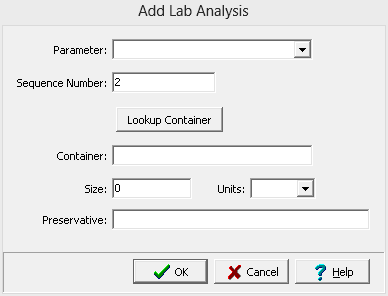
The following can be entered on this form:
Parameter: This is used to select either an individual parameter or a parameter group for lab analysis. If an individual parameter is selected the Parameters form is displayed and the parameter can be selected as described in the Parameters section. The parameter groups available for selection are specified in the Parameter Group list.
Sequence Number: This is used to specify the sequence number.
Container: This is used to specify the type of container used to collect the sample. If the Lookup Container button is pressed, the Select Container form is displayed and can be used to select the container as described in the Containerssection. When a container is selected using the Lookup Container button, the Container, Size, and Preservative are filled in using the selected container
Size: This is used to specify the size and size units of the container.
Preservative: This is used to specify the preservative for the container.