|
<< Click to Display Table of Contents >> Biological Data Tab |
  
|
|
<< Click to Display Table of Contents >> Biological Data Tab |
  
|
The Biological Data tab is used to specify the information that pertains to biological media.
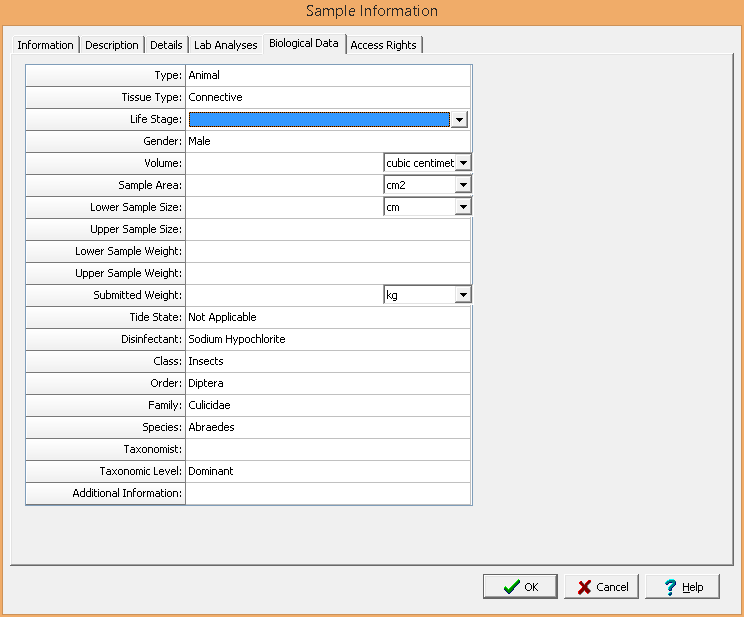
The following information can be specified on this tab:
Type: This is used to select whether it is plant or animal.
Tissue Type: This is used to select the tissue type from a list of Tissue Types.
Life Stage: This is used to select the life stage from a list of Life Stages.
Gender: This is used to select whether it is female or male.
Volume: This is used to specify the volume of the sample and the volume units.
Sample Area: This is used to specify the sample area and the area units.
Lower Sample Size: This is used to specify the lower size of the sample.
Upper Sample Size: This is used to specify the upper size of the sample.
Lower Sample Weight: This is used to specify the lower sample weight.
Upper Sample Weight: This is used to specify the upper sample weight.
Submitted Weight: This is used to specify the submitted sample weight and units.
Tide State: This is used to select the tide state from a list of Tide States.
Disinfectant: This is used to select the disinfectant from a list of Disinfectants.
Class: This is used to select the Class from a list of Classes for the Plant or Animal.
Order: This is used to select the Order from a list of Orders for the selected Class.
Family: This is used to select the Family from a list of Families for the selected Order.
Species: This is used to select the Species from the list of Species for the selected Family.
Taxonomist: This is used to select the taxonomist from the list of Personnel.
Taxonomic Level: This is used to select the taxonomic level from the list of Taxonomic Levels.
Additional Information: This is used to specify any additional information.