|
<< Click to Display Table of Contents >> Options Tab |
  
|
|
<< Click to Display Table of Contents >> Options Tab |
  
|
The Options tab is used to specify a variety of format options for the table.
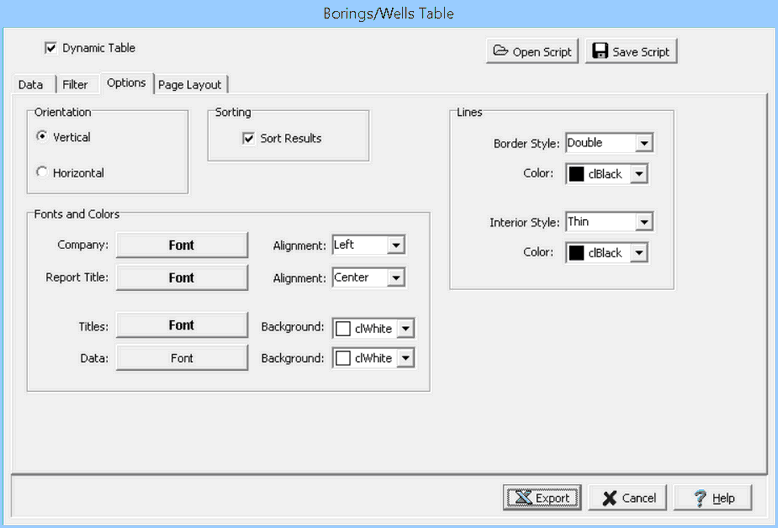
The following can be specified on this tab:
Orientation: The orientation can be either vertical or horizontal. If the orientation is vertical, the data fields will be in columns and the borings/wells (or samples or water levels) in rows. If the orientation if horizontal the data fields will be in rows and the borings/wells (or samples or water levels) in columns.
Sorting: Check this box to sort the borings/wells (or samples or water levels) using the first data field in the table.
Company Font: Click this button to select the font for the company name to be placed on the table specified in the Page Layout tab.
Company Alignment: This is used to select the text alignment for the company name.
Report Title Font: Click this button to select the font for the title.
Report Title Alignment: This is used to select the text alignment for the title.
Titles Font: Click this button to select the font for the data titles.
Titles Background: This is used to select the background color for the data title cells.
Data Font: Click this button to select the font for the data.
Data Background: This is used to select the background color for the data cells.