|
<< Click to Display Table of Contents >> Boring/Well Defaults Tab |
  
|
|
<< Click to Display Table of Contents >> Boring/Well Defaults Tab |
  
|
The Boring/Well Defaults tab is used to specify the defaults for the borings and wells, personnel, and equipment for the task.
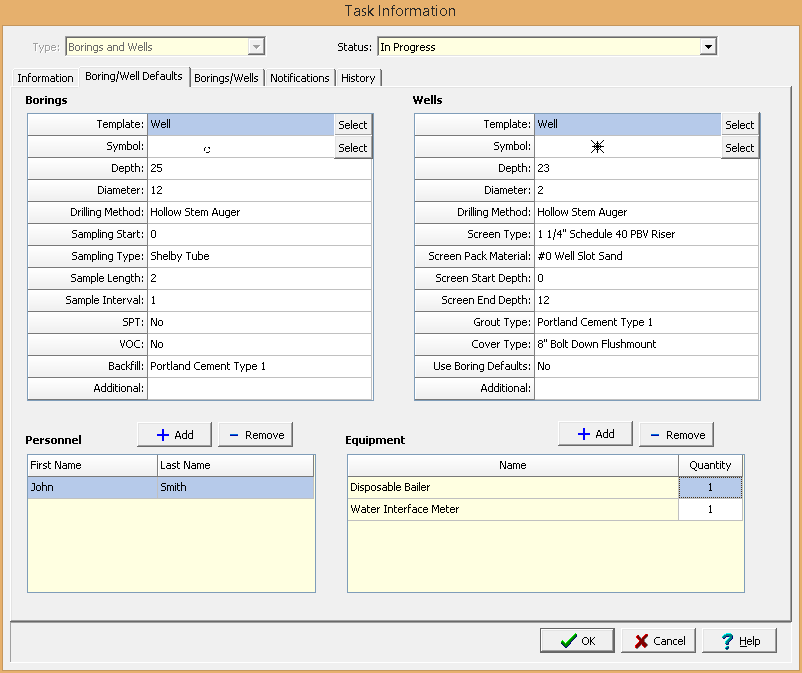
The following information can be specified on his tab:
Borings
Template: This is used to select the default template to use for borings.
Symbol: This is used to select the default symbol to use for borings.
Depth: This is used to specify the default depth to use for borings.
Diameter: This is used to specify the default diameter to use for borings.
Sampling Start: This is used to specify the default start of sampling to use for borings.
Sampling Type: This is used to select the default sampling type to use for borings.
Sample Length: This is used to specify the default sample length to use for borings.
Sample Interval: This is used to specify the default sample interval to use for borings.
SPT: This is used to select whether to collect SPT data for borings.
VOC: This is used to select whether to collect VOC data for borings.
Backfill: This is used to select the default backfill to use for borings.
Additional: This is used to specify additional defaults to use for borings.
Wells
Template: This is used to select the default template to use for wells.
Symbol: This is used to select the default symbol to use for wells.
Depth: This is used to specify the default depth to use for wells.
Diameter: This is used to specify the default diameter to use for wells.
Screen Type: This is used to select the default screen type to use for wells.
Screen Pack Material: This is used to select the default screen pack material to use for wells.
Screen Start Depth: This is used to specify the default screen start depth to use for wells.
Screen End Depth: This is used to specify the default screen end depth to use for wells.
Grout Type: This is used to select the default grout type to use for wells.
Cover Type: This is used to select the default cover type to use for wells.
Use Boring Defaults: This is used to select whether to use the boring defaults for sampling.
Additional: This is used to specify additional defaults to use for borings.
Personnel
This is a list of personnel required to conduct the sampling. Personnel can be added or removed using the Add and Remove buttons. When the Add button is pressed the Personnel form is displayed and can be used to select the personnel as described in the Personnel section.
Equipment
This is a list of equipment required to conduct the sampling. Equipment can be added or removed using the Add and Remove buttons. When the Add button is pressed, the Equipment form is displayed and can be used to select the equipment as described in the Equipment section. The Quantity for each item of equipment can also be specified.