|
<< Click to Display Table of Contents >> Containers |
  
|
|
<< Click to Display Table of Contents >> Containers |
  
|
Containers that can be selected when specifying a Lab Analysis can be edited by selecting Tools > Lists > Lab > Containers. The Containers form will be displayed.
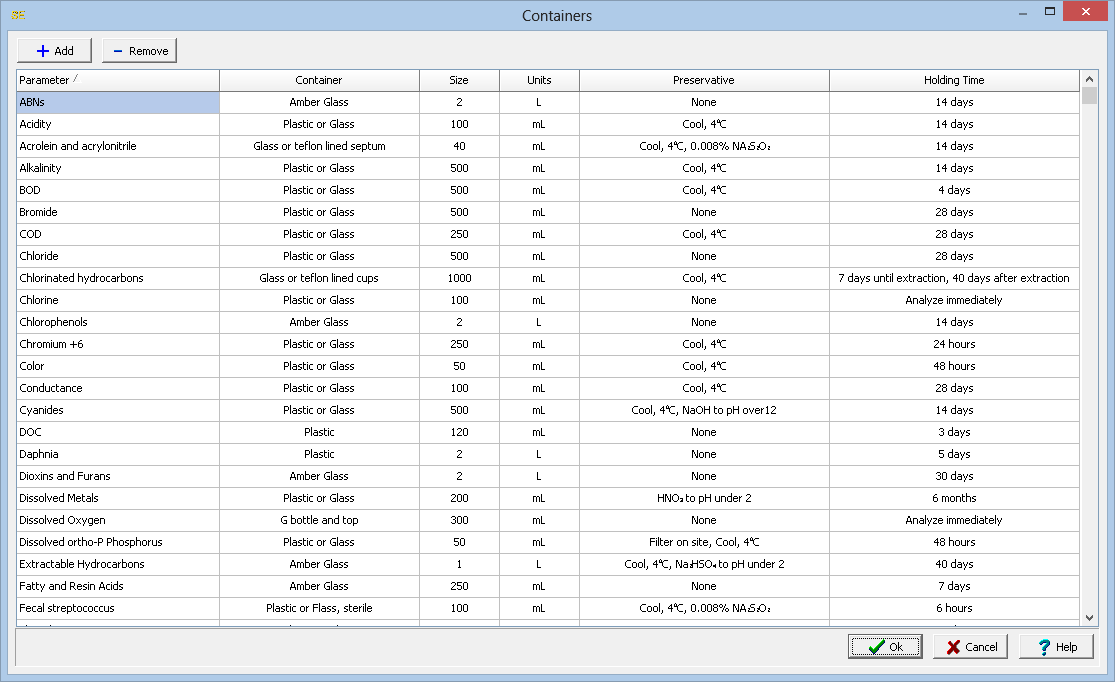
Containers can be added and removed using the buttons at the top of the form. For each parameter or parameter group to use the container for, the container, size, size units, preservative, and holding time are specified. To edit a container, select it in the list and then click on it again to edit it,.