|
<< Click to Display Table of Contents >> Editing Parameter Groups |
  
|
|
<< Click to Display Table of Contents >> Editing Parameter Groups |
  
|
The parameter groups can be edited by selecting Tools > EDMS > Parameters > Parameter Groups. The Parameter Groups form will be displayed.
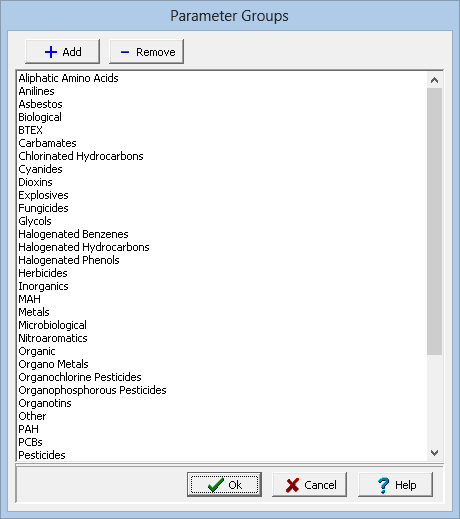
At the top of the form there are buttons for adding a new group and removing the selected group. The group names can be edited by clicking on them.