|
<< Click to Display Table of Contents >> Concentration Integration |
  
|
|
<< Click to Display Table of Contents >> Concentration Integration |
  
|
To display the concentrations from EDMS on a boring/well log, the template must contain a Linked Concentration column. To add this column to a boring/well template, open the template by selecting File > Open > Boring/Well Template or click on the Open button on the main toolbar and select Boring/Well Template. Then select the template to edit from the list of templates.
After the template has been opened, edit the template columns by selecting Edit > Columns or right clicking and select Columns from the popup menu. The Column Type form will be displayed.
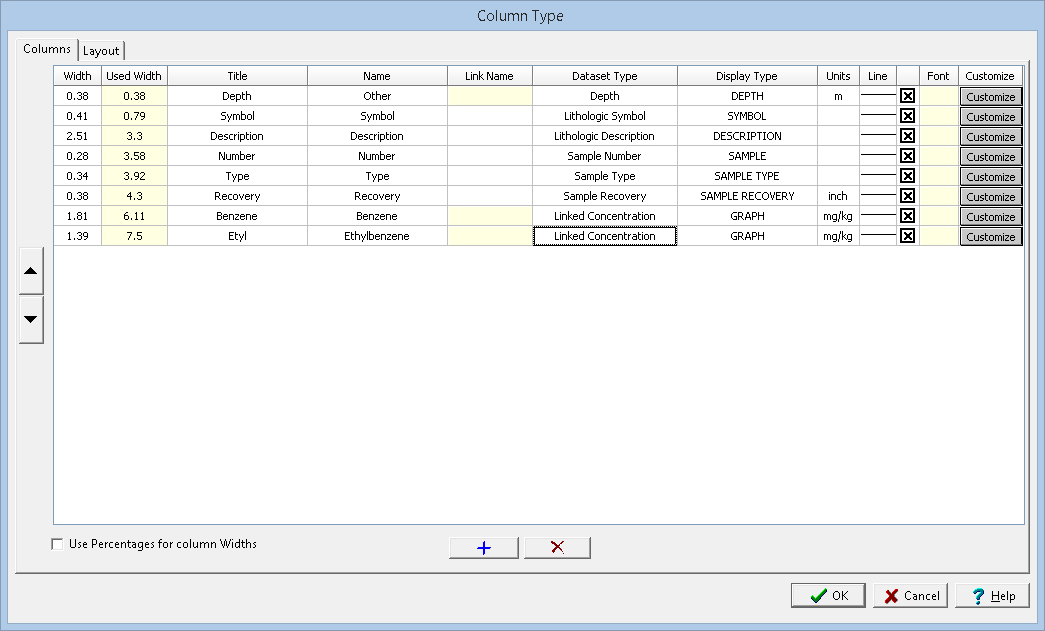
Select the column to edit or add a new column then change the Dataset Type to Linked Concentration. For the Name of the column, the parameter to display is selected from a list of parameters as specified in the editing parameters section. For more information on editing a template see the section Editing a Template in Chapter 5.
After the template has been modified, any boring/well logs with that template will be automatically updated with the concentrations from EDMS.