|
<< Click to Display Table of Contents >> Information Tab |
  
|
|
<< Click to Display Table of Contents >> Information Tab |
  
|
The Information tab is used to specify the general information for the task.
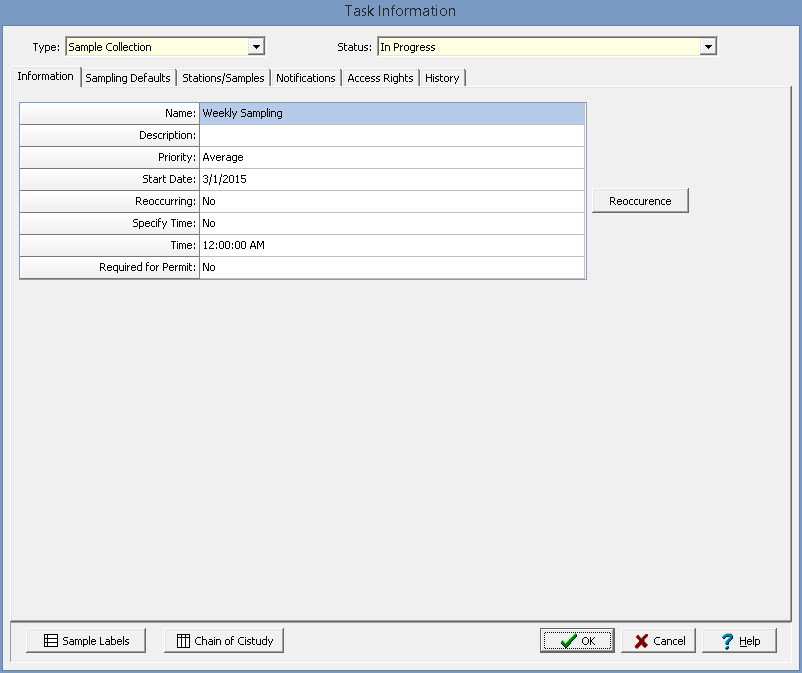
The following information can be specified on this tab:
Name: This is the name to be used for the task.
Description: This is a description of the task.
Priority: Used to select the priority of the task, The priority can be either Urgent, High, Average, or Low.
Start Date: Select the start date of a reoccurring task or the date to conduct a non-reoccurring task.
Sample Collection Tasks
Reoccurring: If the task type is Sample collection this is used select whether it is a reoccurring task.
Specify Time: Select Yes to specify a time of day to carry out the task, select No if the task can be conducted any time of day or if it is an all-day task.
Time: This is the time to conduct the task if a time is being specified.
Required for Permit: Select Yes if this task is required to maintain a permit for he project.
Reoccurrence
If it is a reoccurring task, the Reoccurrence button can be pressed to specify how the task reoccurs. The Reoccurrence form below will be displayed. This form has two tabs for the Settings and Exceptions.
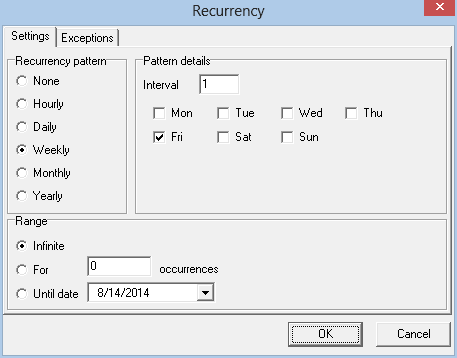
On the Settings tab the following can be specified:
Reoccurrence Pattern: This is how often the task reoccurs.
Pattern Details: This is used to set the interval between reoccurrences and the days of the week to conduct the task.
Range: This is used to set whether the task reoccurs infinitely, a specified number of times, or until a certain date.
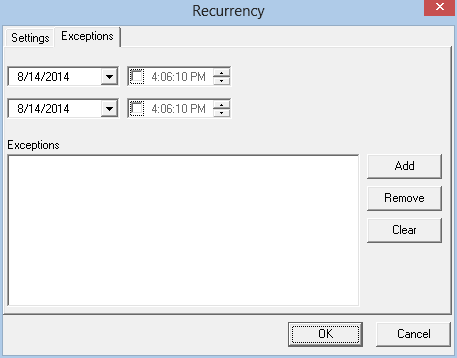
On the Exceptions tab the start and end dates and times that the task does not need to be conducted can be specified using the Add, Remove, and Clear buttons.