|
<< Click to Display Table of Contents >> Water Level Integration |
  
|
|
<< Click to Display Table of Contents >> Water Level Integration |
  
|
Groundwater sample water levels entered in EDMS can be linked to samples in a boring/well log and automatically updated and displayed on the log. The water level data that can be linked and displayed on a log includes Water Depth, Date Measured, Monitoring Round, Monitoring Units, and Methodology.
For this data to be displayed on the log, the boring/well template for the log must contain a column for a well. More information on editing a template can be found in the section Editing a Template in Chapter 5.
To link a boring/well log water level to an EDMS groundwater sample, open the log and select Edit > Well or right click and select Well from the Popup menu. The Well form will be displayed.
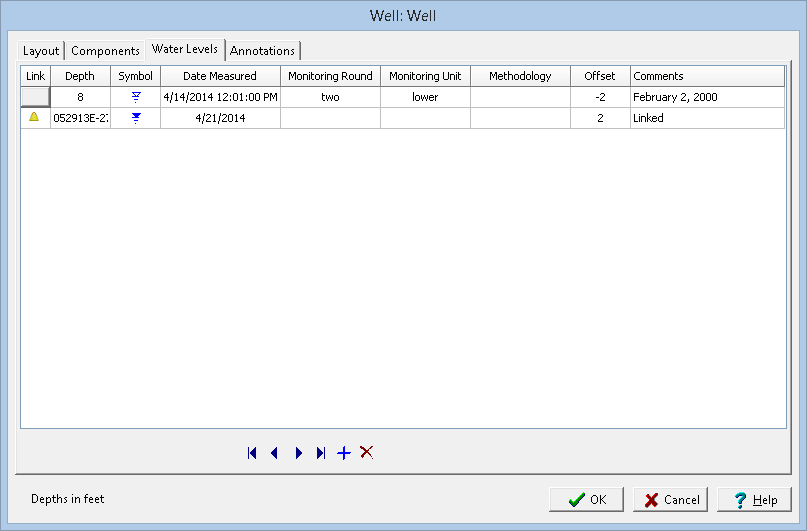
On the Water Levels tab, to link a water level to an EDMS groundwater sample click on the Link column for that water level. Then click on the button that appears. A list of EDMS groundwater samples that are associated with the boring/well will be displayed.
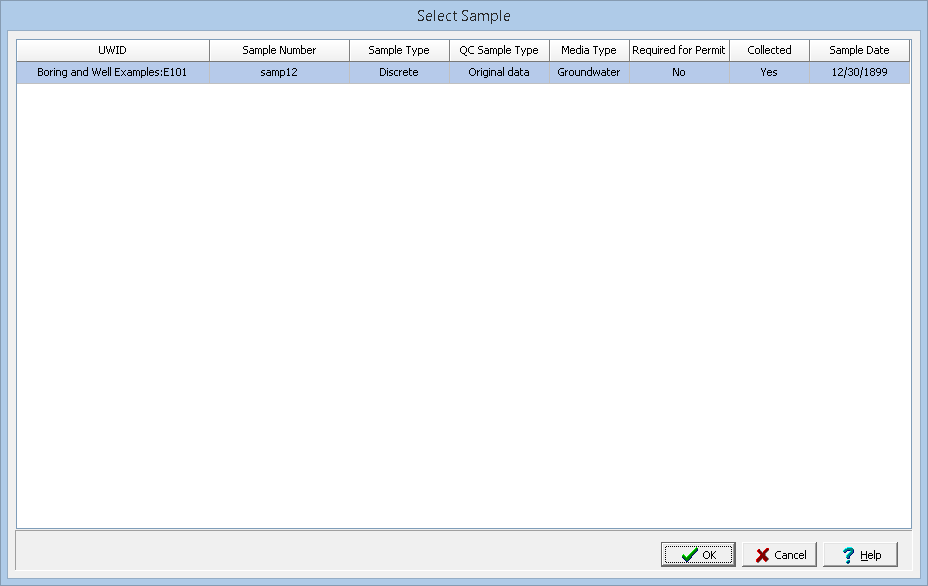
Select the groundwater sample to link and click the Ok button. The data from the EDMS groundwater sample will automatically be shown on the Water Levels tab and well column. In the Link column for this water level a triangle symbol will be shown to indicate that the water level is linked to an EDMS groundwater sample. Except for the symbol and comments, the data for this linked water level cannot be edited in the boring/well log.
More information on editing a well can be found in the section Editing a Well in Chapter 5.