|
<< Click to Display Table of Contents >> Project Security |
  
|
|
<< Click to Display Table of Contents >> Project Security |
  
|
To provide data security to some projects a password can be added specifically for that project. This password must then be entered every time the project is opened. To add a password when creating a new project, check the box for Set Password and enter the Password on the New Project form.
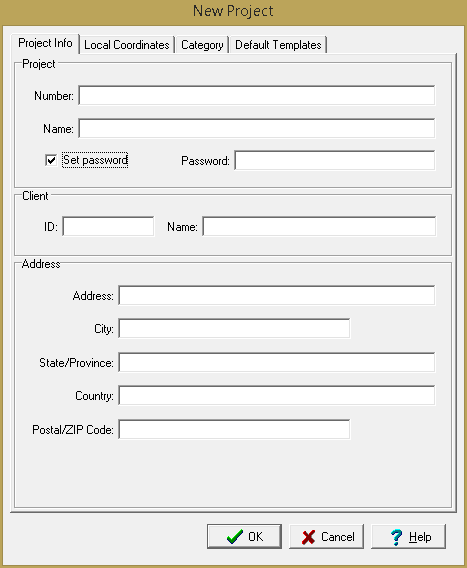
To add or change a password for an existing project, open the project and select Edit > Project Information to display the Project Information form. Then check the box for Set Password and enter the Password