|
<< Click to Display Table of Contents >> Soil Types |
  
|
|
<< Click to Display Table of Contents >> Soil Types |
  
|
Soil types that can be selected when specifying a sample, can be edited by selecting Tools > Lists > Samples > Soil Types. The Soil Types form will be displayed.
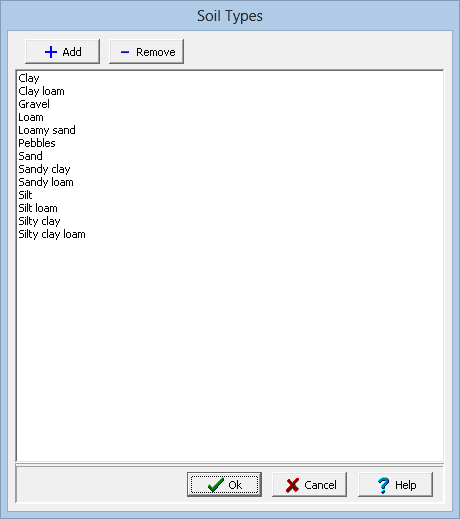
Soil types can be added and removed using the buttons at the top of the form. To edit a soil type, select it in the list and then click on it again to edit it.