|
<< Click to Display Table of Contents >> Specific Gravity Data Tab |
  
|
|
<< Click to Display Table of Contents >> Specific Gravity Data Tab |
  
|
This tab is used to specify the test data and show the test results.
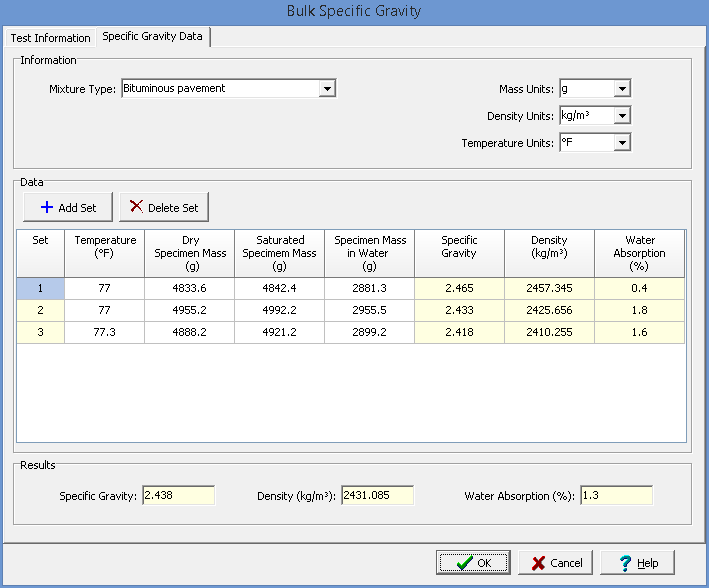
The following can be entered and displayed on this tab:
Information
Mixture Type: This is used to select the type of mixture of the specimen. It can be bituminous pavement, laboratory molded bituminous mixture, or other.
Mass Units: This is used to select the units for mass.
Density Units: This is used to select the units for density.
Temperature Units: This is used to select the units for temperature.
Data
Sets of data measurements can be added and deleted using the Add Set and Delete Set buttons. Each set of measurements consist of the information below.
Set: This is the set number. It is automatically filled in by the program.
Temperature: This is the temperature of the water bath.
Dry Specimen Mass: This is used to specify the air dried mass of the specimen.
Saturated Specimen Mass: This is used to specify the surface dry mass of the specimen.
Specimen Mass in Water: This is used to specify the mass of the specimen in water.
Specific Gravity: This is the calculated specific gravity of the specimen.
Density: This is the calculated density of the specimen.
Water Absorption: This is the calculated water absorption of the specimen. It should be less than 2% for this test method.
Results
Specific Gravity: This is the average specific gravity of all the specimens.
Density: This is the average density of all the specimens.
Water Absorption: This is the average water absorption of all the specimens.