|
<< Click to Display Table of Contents >> 3D Display Properties |
  
|
|
<< Click to Display Table of Contents >> 3D Display Properties |
  
|
Enter topic text here.
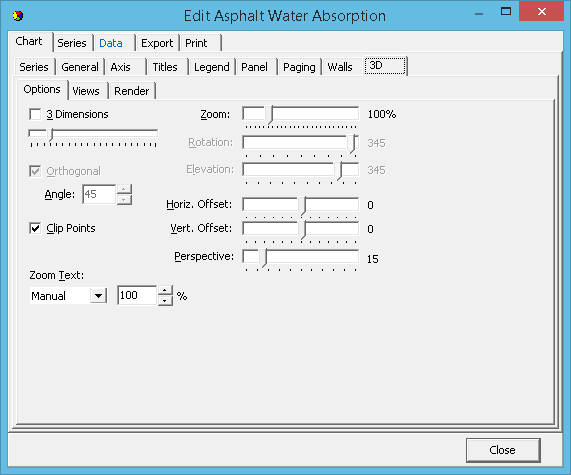
Controls the depth of the 3D effect. The Orthogonal Option, when disabled, enables Windows Native 3D mode allowing you to Rotate, Elevate and offset the Chart. The Zoom option allows you to bring forward or move away the whole Chart.