|
<< Click to Display Table of Contents >> Editing a Bitmap |
  
|
|
<< Click to Display Table of Contents >> Editing a Bitmap |
  
|
Existing bitmaps on a template can be editing by:
•selecting Edit > Bitmap then clicking on the bitmap
•double-clicking on the bitmap object on the sidebar
•clicking on the bitmap on the template and then selecting Edit from the popup menu
The Bitmap Information form will be displayed.
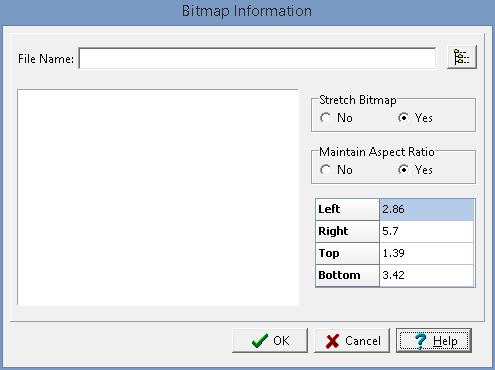
The following information can be edited on this form:
File Name: This is the name of the bitmap file to display on the template. To change the name of the file, edit this name or click on the button to the right of the name. If the button to the right is pressed, an Open bitmap file form will be displayed. Select the desired file and then press the Open button.
Stretch Bitmap: Select yes to stretch the bitmap to fit within the specified borders. If no is selected, only the center of the bitmap and page can be entered for the position.
Maintain Aspect Ratio: Select yes to keep the aspect ratio of the bitmap on the log the same as stored in the file. If yes is selected the bottom of the bitmap will be automatically adjusted to maintain the aspect ratio. If Stretch Bitmap is set to No, then this field will not be displayed and it is assumed that the aspect ratio is maintained.
Left: This is the position of the left border of the bitmap in inches or millimeters from the left side of the page. If Stretch Bitmap is set to No then this field will not be displayed.
Right: This is the position of the right border of the bitmap in inches or millimeters from the left side of the page. If Stretch Bitmap is set to No then this field will not be displayed.
Top: This is the position of the top border of the bitmap in inches or millimeters from the top of the page. If Stretch Bitmap is set to No, then this field will not be displayed.
Bottom: This is the position of the bottom border of the bitmap in inches or millimeters from the top of the page. If the Stretch Bitmap is set to No or Maintain Aspect Ratio is set to yes, then this field will not be displayed and the bottom will be calculated by the program.