|
<< Click to Display Table of Contents >> General Graph Options |
  
|
|
<< Click to Display Table of Contents >> General Graph Options |
  
|
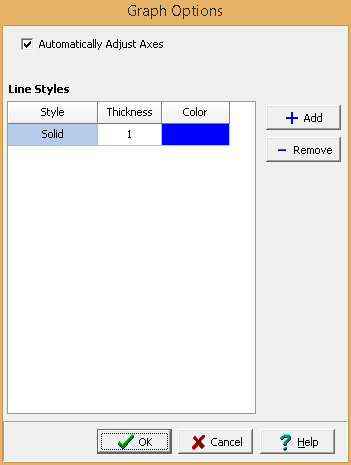
The following can be specified for the graph options:
Automatically Adjust Axes: If checked the minimum and maximum of the axes will be adjusted to fit the data.
Line Styles: One or more line styles can be added and removed using the Add and Remove buttons on the right of the form. For each line style the style, thickness, and color can be selected.