|
<< Click to Display Table of Contents >> Liquid Limit Options |
  
|
|
<< Click to Display Table of Contents >> Liquid Limit Options |
  
|
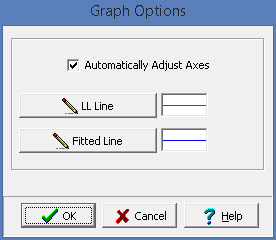
The following can be specified for the graph options:
Automatically Adjust Axes: If checked the minimum and maximum of the axes will be adjusted to fit the data.
LL Line: Click this button to change the width, color, and style of the lines drawn for the liquid limit.
Fitted Line: Click this button to change the width, color, and style of the fitted line.