|
<< Click to Display Table of Contents >> Data & Results Tab |
  
|
|
<< Click to Display Table of Contents >> Data & Results Tab |
  
|
This tab is used to specify the data and results of the test.
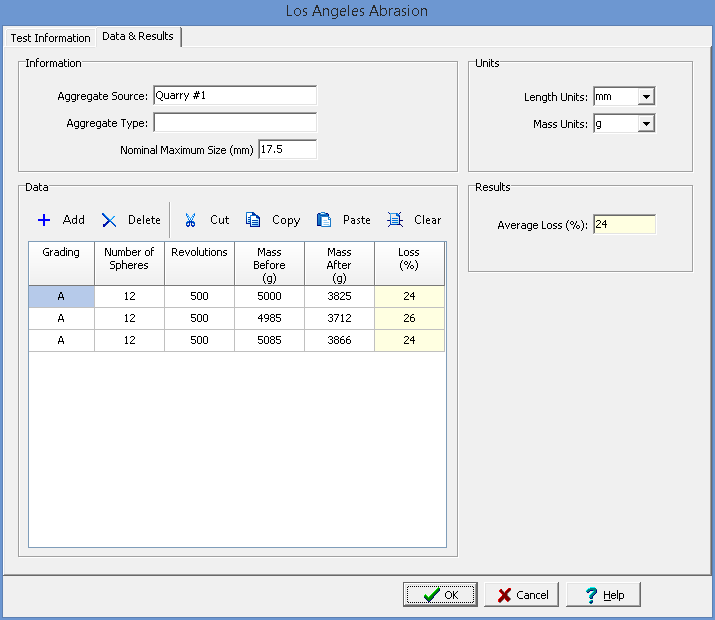
Information
Aggregate Source: This is used to specify the source of the aggregates.
Aggregate Type: This is used to specify the type of aggregate.
Nominal Maximum Size: This is used to specify the nominal maximum size of the aggregate.
Units
Length Units: This is used to select the units for length.
Mass Units: This is used to select the units for mass.
Toolbar
The buttons on the toolbar at the top of the tab can be used to enter, copy, and paste the data.
Add: This is used to add a new set of measurements at the selected row.
Delete: This is used to delete the measurements on the selected row.
Cut: This will cut (remove) all of the measurements and store them in the clipboard.
Copy: This will copy all of the measurements and store them in the clipboard.
Paste: This will paste the information in the clipboard into the measurement grid. It can be used to copy measurement data from Excel, by selecting and copying the axial force and axial displacement columns in Excel and pasting them into the grid.
Clear: This will remove all of the measurements.
Toolbar
The buttons on the toolbar at the top of the tab can be used to enter, copy, and paste the data.
Add: This is used to add a new set of measurements at the selected row.
Delete: This is used to delete the measurements on the selected row.
Cut: This will cut (remove) all of the measurements and store them in the clipboard.
Copy: This will copy all of the measurements and store them in the clipboard.
Paste: This will paste the information in the clipboard into the measurement grid. It can be used to copy measurement data from Excel, by selecting and copying the axial force and axial displacement columns in Excel and pasting them into the grid.
Clear: This will remove all of the measurements.
Measurement Data
The data for each specimen consist of the information below:
Grading: This is the used to select the grading designation of the specimen.
Number of Spheres: This is the number of steel spheres used for the charge.
Revolutions: This is the number of revolutions for the test.
Mass Before: This is the specimen washed, oven dry mass before the test.
Mass After: This is the specimen mass after the test.
Loss: This is the calculated percentage of weigh loss during the test.
Results
Average Loss: This is the calculated average loss.