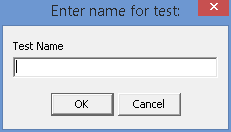|
<< Click to Display Table of Contents >> Saving Test Data |
  
|
|
<< Click to Display Table of Contents >> Saving Test Data |
  
|
Save
![]()
To save test data after it has been edited, either:
•select File > Save or Popup > Save
•press the Save button on the toolbar
SaveAs
![]()
To save test data under a different name, press the SaveAs button on the toolbar. The test data can either be associated with the same sample or a different sample. A new test name is then entered for the test data. This can be used to copy test data.