|
<< Click to Display Table of Contents >> Sending Test Data to a PDF |
  
|
|
<< Click to Display Table of Contents >> Sending Test Data to a PDF |
  
|
![]()
To send the test data to a PDF file:
•select File > Print > Send to PDF
•click the PDF button on the toolbar
After this the Send to PDF form below will be displayed.
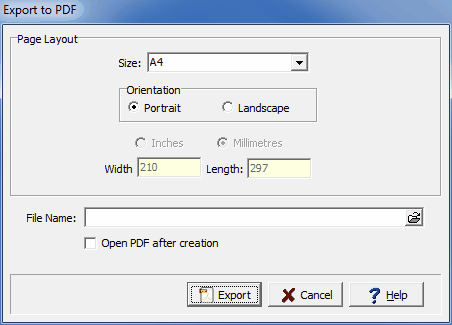
The following can be entered on this form:
Size: This is the page size for the PDF file, it can be selected from the list. Both metric and Imperial page sizes can be selected as well as a custom page size specified.
Orientation: The long axis of the page can either be oriented vertically (Portrait) or horizontally (Landscape).
Inches or Millimeters: For custom page sizes this is used to select the page units. When standard page sizes are selected the units are selected automatically.
Width: This is the width of the page.
Height: This is the height of the page.
File Name: This is used to specify the name of the PDF file. The name and directory can be browsed to using the button on the right.
Open PDF after creation: If this is checked the PDF file will be opened after it has been created.