|
<< Click to Display Table of Contents >> Interior Lines Tab |
  
|
|
<< Click to Display Table of Contents >> Interior Lines Tab |
  
|
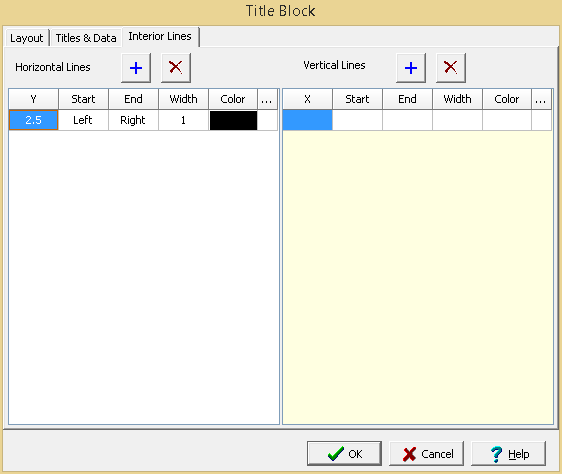
This tab is used to specify the horizontal and vertical lines in the title block. At the top of the tab there are buttons that can be used to add and remove horizontal and vertical lines.
The following can be specified for each horizontal line:
Y: This is the vertical position of the line in inches or millimeters.
Start: This is the horizontal start of the line. It can either be the left side of the title block or specified in inches or millimeters.
End: This is the horizontal end of the line. It can either be the right side of the title block or specified in inches or millimeters.
Width: This is the width of the line.
Color: This is the line color. It can be changed by selecting the column to the right and clicking on the button.
The following can be specified for each vertical line:
X: This is the horizontal position of the line in inches or millimeters.
Start: This is the vertical start of the line. It can either be the top side of the title block or specified in inches or millimeters.
End: This is the vertical end of the line. It can either be the bottom side of the title block or specified in inches or millimeters.
Width: This is the width of the line.
Color: This is the line color. It can be changed by selecting the column to the right and clicking on the button.