|
<< Click to Display Table of Contents >> Water Content Data Tab |
  
|
|
<< Click to Display Table of Contents >> Water Content Data Tab |
  
|
This tab is used to specify the data and results for the test.
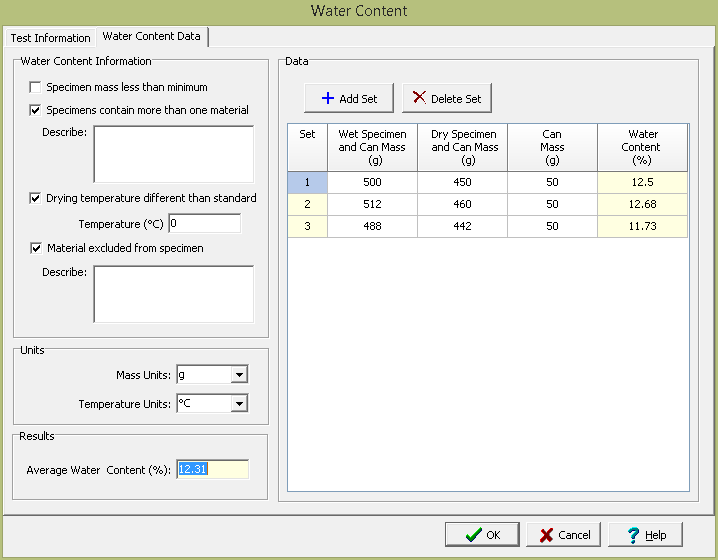
The following can be entered and displayed on this tab:
Water Content Information
Specimen mass less than minimum: Check this box if the specimen mass was less than the minimum described in the standard.
Specimens contain more than one material: Check this box if the specimens contain more that one material type. If checked, the types of material can be described.
Drying temperature different than standard: Check this box if the drying temperature is different then described in the standard. If checked, the temperature should be specified.
Material excluded from specimen: Check this box to indicate if any material was excluded from the specimens. If checked, the excluded material can be described.
Units
Mass Units: This is used to select the units for mass.
Temperature Units: This is used to select the units for temperature.
Data
Measurements can be added and deleted using the Add Set and Delete Set buttons. The measurements for each reading consist of the following:
Set: This is the measurement set number and is automatically filled in by the program.
Wet Specimen and Can Mass: This is used to specify the mass of container and wet specimen.
Dry Specimen and Can Mass: This is used to specify the mass of container and oven dried specimen.
Can Mass: This is used to specify the mass of container.
Water Content: This is the calculated water content.
Results
Average Water Content: This is the calculated average water content.