|
<< Click to Display Table of Contents >> Rectangles |
  
|
|
<< Click to Display Table of Contents >> Rectangles |
  
|
![]()
After a rectangle has been created or selected for editing the form below will be displayed.
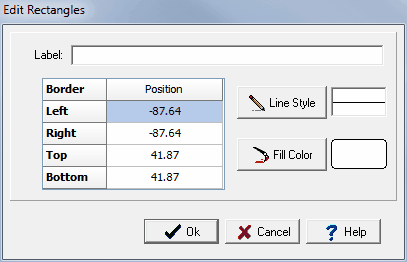
The following information can be displayed on this form:
Label: This is an optional label for the rectangle.
Position: This is the position of the rectangle on the map.
Line Style: This is the style of line used to draw the rectangle.
Fill Color: Click this button to adjust the color of the fill.