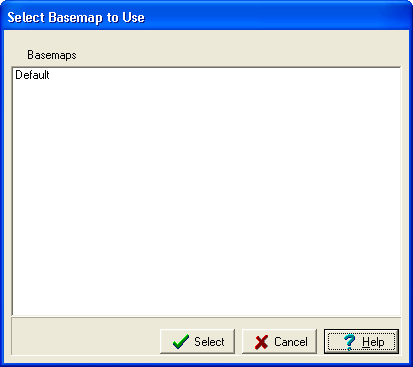|
<< Click to Display Table of Contents >> Selecting Static Basemaps |
  
|
|
<< Click to Display Table of Contents >> Selecting Static Basemaps |
  
|
After a static basemap has been created it can be displayed either by selecting it with Tools > GIS > Basemaps > Change or in Preferences. If it is selected in Preferences it will be the default basemap display and will be shown every time the application is started. When it is selected from Tools > GIS > Basemaps > Change using the form below it will be effective only until it is changed again or the application is closed.