|
<< Click to Display Table of Contents >> Data to Data Operations |
  
|
|
<< Click to Display Table of Contents >> Data to Data Operations |
  
|
Data to data operations can be used to perform mathematical calculations on two datasets. To perform data to data operations click on the Data to Data Operations button on the Data form. The Data form will then have a new tab for Data to Data Operations.
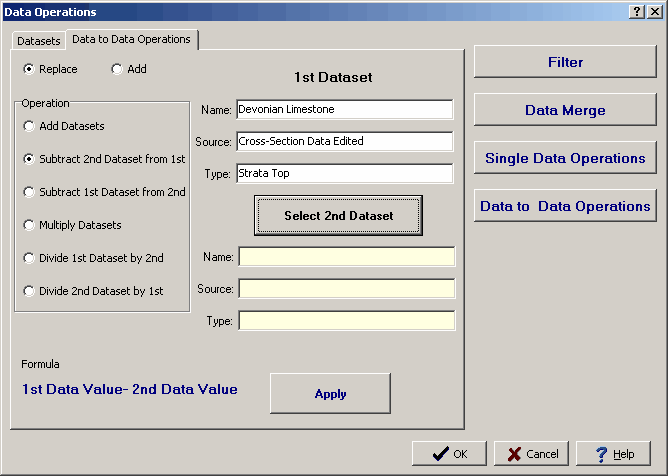
The following can be edited on this tab:
Replace or Add: This is used to select whether to replace or add the dataset.
Operation: This is used to select the operation to perform between the two datasets.
1st Dataset
Name: This is the name of the first dataset. It is set to the dataset that was selected on the Datasets tab before the Data to Data Operations button was pressed.
Source: This is the source of the first dataset.
Type This is the type of the first dataset.
2nd Dataset
Select: Click this button to display the Select Dataset form where the second dataset can be selected.
Name: This is the name of the second dataset.
Source: This is the source of the second dataset.
Type: This is the type of the second dataset.
Apply: Click this button to apply the data to data operations.