|
<< Click to Display Table of Contents >> 3D Display |
  
|
|
<< Click to Display Table of Contents >> 3D Display |
  
|
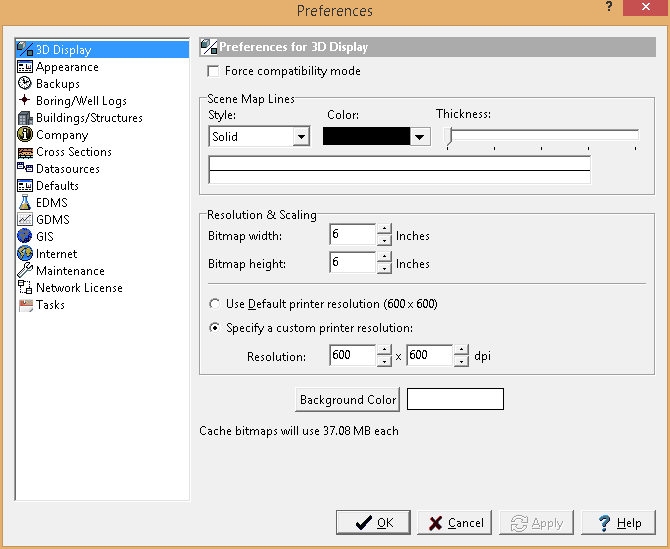
The following can be edited in the 3D Display category:
Force Compatibility Mode: Check this box to force the compatibility mode for the OpenGL 3D display. This may be necessary with some graphics adapters. If there are problems with the 3D display it is recommended to try checking this box.
Scene Map Lines
Style: This is the style for the map lines in the 3D scene.
Color: This is the color of the map lines in the 3D scene.
Thickness: This is the thickness (width) of the map lines in the 3D scene.
Resolution & Scaling
Bitmap Width: This is the width of the bitmap used when saving a 3D view for display in a page layout.
Bitmap Height: This is the height of the bitmap used when saving a 3D view for display in a page layout.
Use Default Printer Resolution: Check this box to use the default printer resolution when determining the number of pixels for the bitmap.
Specify a Custom Printer Resolution: Check this box to specify the horizontal and vertical resolutions for determining the number of pixels for the bitmap.
Background Color: This is the color of the background in the 3D scene.