|
<< Click to Display Table of Contents >> Network License |
  
|
|
<< Click to Display Table of Contents >> Network License |
  
|
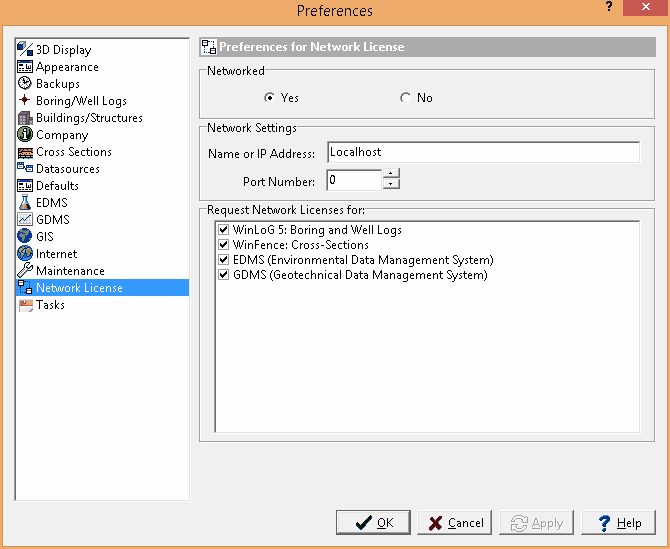
The following can be edited in the Network License category (these features should not be changed without consulting your database administrator):
Networked: This is used to indicate whether the program and licensing is running from a central database and server.
Network Settings
Name or IP Address: This is the name or IP address of the server. If the program is not networked it will be "localhost".
Port Number: This is the port number for the server. If the program is not networked it will be disabled.
Request network licenses for: This is the program and modules to request licenses from the server.