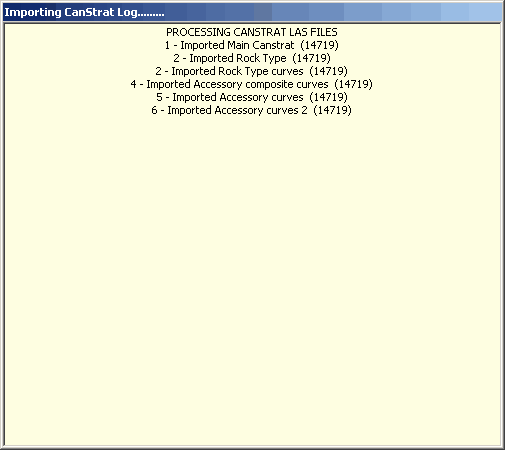|
<< Click to Display Table of Contents >> CanStrat Data (Oil & Gas only) |
  
|
|
<< Click to Display Table of Contents >> CanStrat Data (Oil & Gas only) |
  
|
A wide variety CanStrat data from Canadian.Stratigraphic Service can be imported into a project. This data is supplied as a series of LAS files that can contain well details, formation tops, accessories, fossils, lithology, mineralogy, etc. For more information on CanStrat data contact:
Canadian Stratigraphic Service
1-4639, 6th Street NE
Calgary, AB
T2E 3Z6
Before the CanStrat data can be imported into a log, the project must first be opened. To import CanStrat data select File > Import > CanStrat Log. The Import Canstrat Log form will be displayed. This form is used to select the directory that contains the LAS files from CanStrat. Typically this directory will contain several sub-directories containing the individual LAS files.
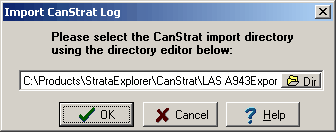
After the directory has been selected, the Select CanStrat Log form will be displayed. Select the log to be imported and then click the Ok button.
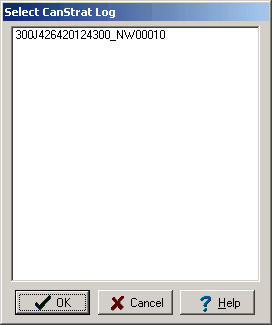
The Importing CanStrat Log form will then show the progress of the data importation. After the data has been imported the log will be displayed.