|
<< Click to Display Table of Contents >> Column of Tables |
  
|
|
<< Click to Display Table of Contents >> Column of Tables |
  
|
This column is used to display a series of tables at specified depths. For example, it could be used to display lab results for various elements collected at a variety of depths. The format of the tables is specified in the template. There are several ways to edit the column of tables, either:
•click on the column of tables on the log
•double click on the column of tables object on the sidebar
•select Edit > Column of Tables
•or select Popup > Column of Tables.
After this the Log Tables form will be displayed.
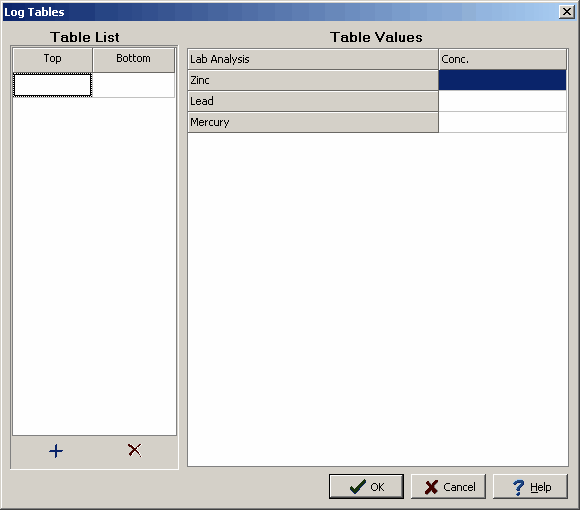
(The appearance of the form will differ slightly depending on if it is WinLoG or WinLoG RT)
On the left side of this form is a table list showing the top and bottom depths of the tables on the log. Additional tables can be added using the Add button at the bottom and tables can be deleted using the Delete button at the bottom.
When a table is selected in the list, the table values will be displayed and can be edited on the right side of the form.