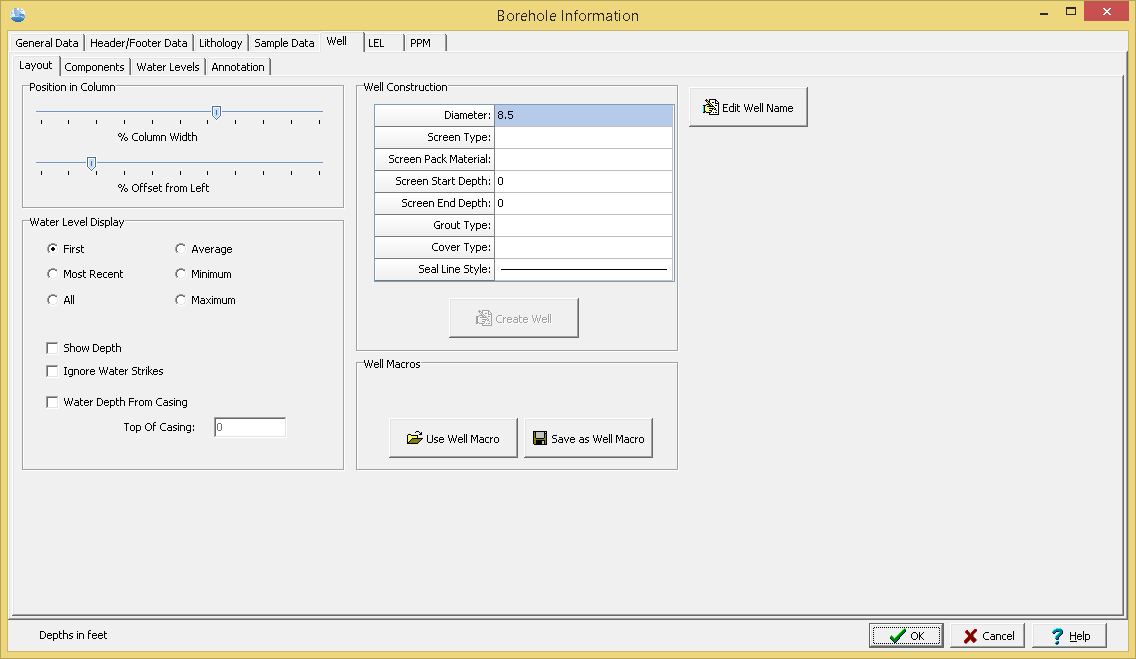|
<< Click to Display Table of Contents >> Well Data |
  
|
|
<< Click to Display Table of Contents >> Well Data |
  
|
GaeaSynergy can display a wide variety of wells at varying levels of detail and complexity. Monitoring, extraction, injection, and almost any other type of well can be displayed on the log. Well completion details and data can be displayed graphically in one or more columns of the log. Almost all of the well information is drawn to scale; including casings, screens, covers, caps, and miscellaneous fittings. The log can contain an unlimited number of well columns; however, the Quick Data Entry form can only be used for the first well column. When a new log is created, well datasets will be automatically created for whatever well columns are specified in the template.
Well data can be entered individually for each log or by using a well macro. Well macros can be used to quickly add standard well components, water level information, and text annotation to a log. Macros can be used for single well installation, complex nested wells, above-ground well casings, etc.
The data for a well consists of:
•hole diameter and layout,
•well components,
•water level measurements, and annotation.
This tab has four sub-tabs; one for the layout, one for the components, one for the water levels, and one for the annotation.