|
<< Click to Display Table of Contents >> Selecting Strata Names |
  
|
|
<< Click to Display Table of Contents >> Selecting Strata Names |
  
|
The strata name for the layer can be used to quickly fill in the symbol, title and description of the layer from a list of previously defined strata referred to as Lithologic Macros. These strata names can also be used later by the Cross-Section module to automatically generate the strata for a cross-section.
If the template for the log specifies the Title Edit mode as “Text” for the lithology description column, the Name column will not appear on the Lithology List form and not be used.
If the “Use Strata Names List” option is selected in the template, the names will need to selected from the list of lithology macros. The strata names selected for each layer in this situation will have to be unique for each layer. By using this option and specifying unique strata names, the auto-generation of the strata in the cross-section will be greatly improved.
To select a strata name for a layer click on the Name column on the Edit Lithologies form, the Lithology Macros form below will be displayed.
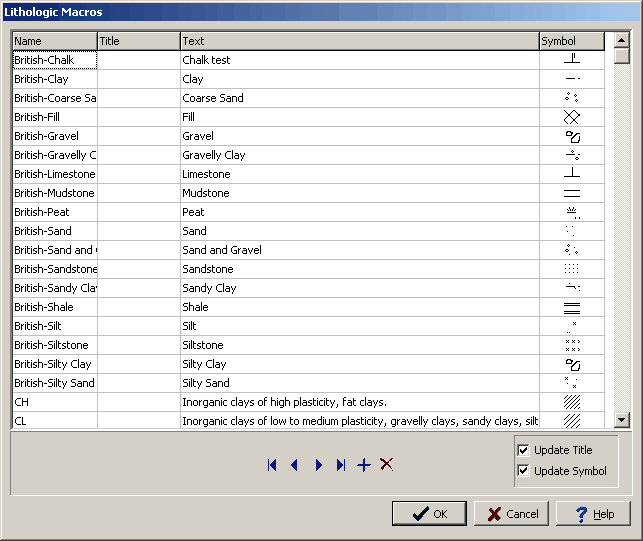
(The appearance of the form will differ slightly depending on if it is WinLoG or WinLoG RT)
An existing lithology macro can be selected for the strata or a new one can be added using the Add button at the bottom of the form. The title and symbol can also be updated for the layer using the checkboxes at the bottom of the form.
In addition to the Add button, lithology macros can also be created from previously defined layers on the Lithology List form by clicking on the layer with the right mouse button and selecting “Add Current as Macro” from the popup menu.
The Lithology Macros form can also be displayed by selecting Tools > Boring/Wells > Lithology Macros.