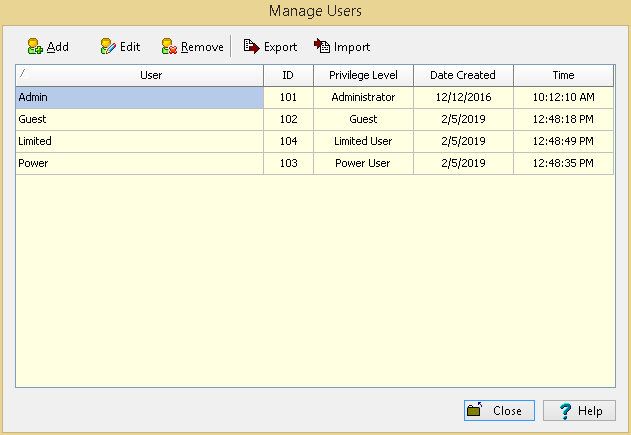|
<< Click to Display Table of Contents >> Manager Users |
  
|
|
<< Click to Display Table of Contents >> Manager Users |
  
|
Prior to using GaeaSynergy on a client computer a user must have an user account setup in the license monitor program. This user account is used to login to the application on the client computer. When user accounts are setup they are assigned a username, password, and user type (privilege). Different privilege levels are used to control access to functions of the program and data. The different user types are administrator, power user, limited user, and guest. The functionality of different privilege levels is described in the User Privilege Level Functionality section below.
After the users have been setup in the program, they should be assigned to personnel if EDMS Field or WinLoG RT are to be used.
To manage the user accounts click on the Manage Users button on the Network Monitor form. The Manage Users form displays the current user accounts and is used to add, edit, remove, export and import user accounts.