|
<< Click to Display Table of Contents >> Editing a Graph |
  
|
|
<< Click to Display Table of Contents >> Editing a Graph |
  
|
![]()
After a graph has been selected, the form below will be displayed. This form can be used to enter and edit any filters for the graph. All of the other graph data and properties are determined by the template.
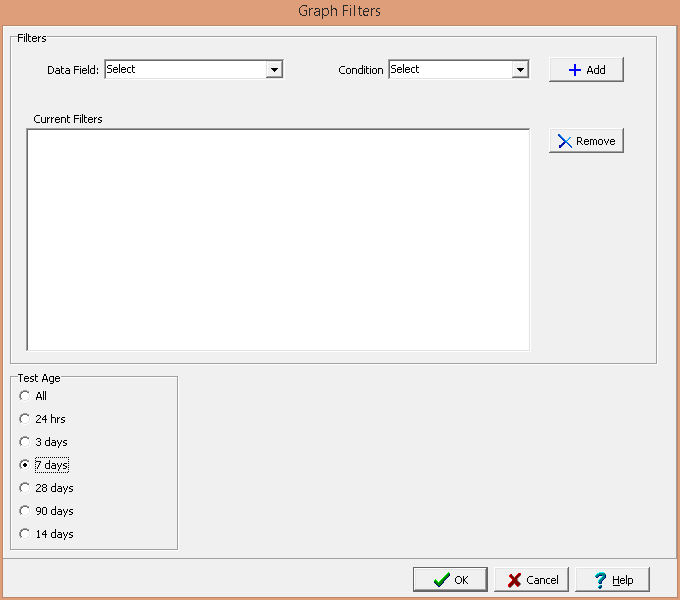
The following can be edited on this form:
Data Field: This is used to select the data field for the filter. The types of data fields will depend on the graph type.
Condition: This is used to select the filter condition; such as, greater then, less then, equals, etc. The types of conditions will depend on the data field selected.
Greater than: This is used to specify the value or date that the data must be greater than.
Less than:This is used to specify the value or date that the data must be less than.
Equals: This is used to specify the value or date that the data must equal.
Starting with: This is used to specify the value or text that the data must start with.
In addition to filters, the following can be specified depending on the type of graph.
Test Age: If the graph type is Geotechnical Tests and the media type is Concrete, this is used to select the test age for the samples.