|
<< Click to Display Table of Contents >> Exporting a Project View |
  
|
|
<< Click to Display Table of Contents >> Exporting a Project View |
  
|
To export a project view it must be opened. After it has been opened select File > Export > Project View. The Export Project View form below will be displayed.
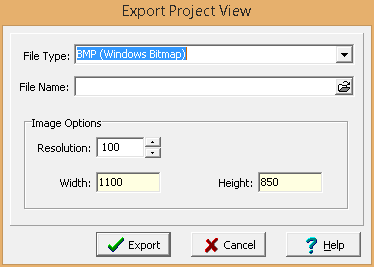
The following can be entered on this form:
File Type: This is used to select the type of file format to export. It can be a bitmap file, an INI exchange file, or a JPEG file.
File Name: This is used to specify the name of the file. The name and directory can be browsed to using the button on the right.
Image Options: This area is not displayed if the file type is INI.
Resolution: This is the resolution in DPI.
Width: This is the image width in pixels.
Height: This is the image height in pixels.