|
<< Click to Display Table of Contents >> Exporting AGS Data |
  
|
|
<< Click to Display Table of Contents >> Exporting AGS Data |
  
|
The Association of Geotechnical and Geoenvironmental Specialists (AGS) is a non-profit making trade association established to improve the profile and quality of geotechnical and geoenvironmental engineering. The AGS Format is for the electronic transfer of data in the geotechnical and geoenvironmental industries. The newest version is known as "AGS4" which contains an updated Data Dictionary and revised rules for AGS Format files. The previous version 3 format is also supported for importing and exporting from GaeaSynergy.
A variety of boring and well data can be imported and exported in AGS4 and AGS3 format. For a list of the data groups click on the links below:
Before any data can be exported the project must first be opened. After a project has been opened boring and well data can be exported to an AGS file by selecting File > Export > AGS > Version 4 or Version 3. A file dialog will be displayed to specify the file to save the exported data. Next, the borings/wells to be exported must be selected on the Export form below. Either all of them can be exported or they can be exported individually using the checkboxes.
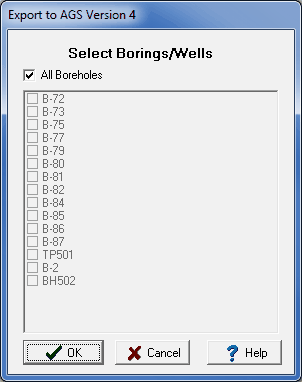
(The appearance of the form will differ slightly depending on if it is WinLoG or WinLoG RT)
The next step is to specify the data to be exported and add any additional information for the data. A wizard form is used to guide you through this process. This wizard guides you through the six steps required to export the data and is discussed in the topics below.