|
<< Click to Display Table of Contents >> Exporting a Project to EDMS Field |
  
|
|
<< Click to Display Table of Contents >> Exporting a Project to EDMS Field |
  
|
A project can be exported to a user with EDMS Field either by FTP or Email. To export by FTP select File > Export > Project > To FTP them select the user from the list of personnel. And to export by email select File > Export > Project > To Email them select the user from the list of personnel. For more information on importing the project into EDMS Field see the EDMS Field User's Guide.
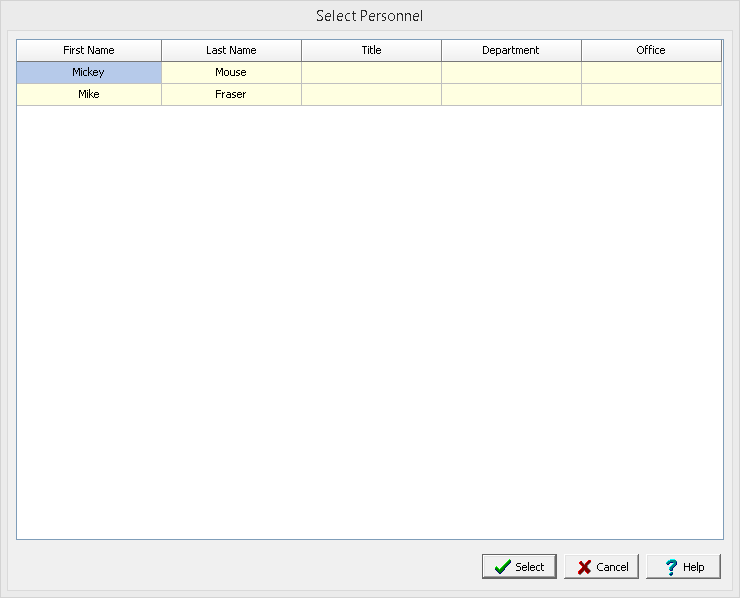
Prior to exporting the project the EDMS Field user must be set up in personnel.