|
<< Click to Display Table of Contents >> Page Layout Tab |
  
|
|
<< Click to Display Table of Contents >> Page Layout Tab |
  
|
The Page Layout tab is used to specify the layout, company name and logo, and header and footer for the charts.
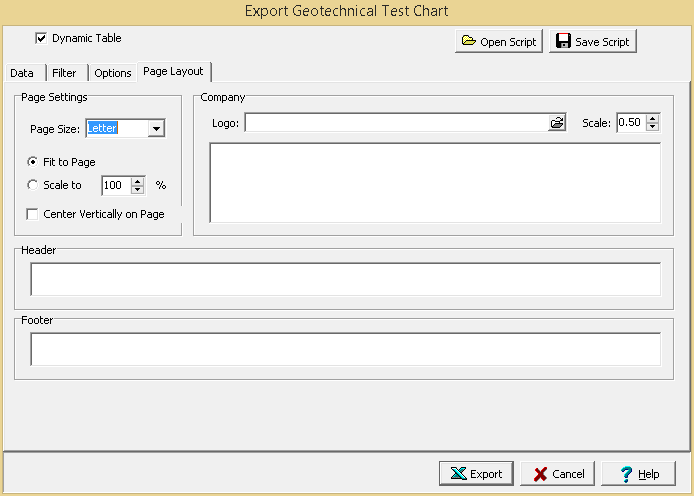
The following can be specified on this tab:
Page Settings: This is used to select the paper size for the chart and how the charts will be placed on the page.
Company Logo: The button on the right of the logo can be used to select an optional company logo bitmap file to be placed on the page. The scale for the company logo can be adjusted using the scale on the right.
Company: This is used to specify an optional company name and address to be placed on the page.
Header: This is used to specify an optional header for the charts.
Footer: This is used to specify an optional header for the charts.